How to configure WSO2 ESB to route messages through a proxy server
When using WSO2 ESB, there are situations in which you need to talk to an endpoint which sits behind a proxy. In such cases, you should configure the ESB transport sender to forward the messages to the proxy server.
In order to do so, you just need to add the following two parameters as child elements of <transportSender name="http" class="org.apache.synapse.transport.nhttp.HttpCoreNIOSender">
<parameter name="http.proxyHost" locked="false">localhost</parameter>
<parameter name="http.proxyPort" locked="false">8090</parameter>
Note:- Change the proxy port and host according to your environment
In order to do so, you just need to add the following two parameters as child elements of <transportSender name="http" class="org.apache.synapse.transport.nhttp.HttpCoreNIOSender">
<parameter name="http.proxyHost" locked="false">localhost</parameter>
<parameter name="http.proxyPort" locked="false">8090</parameter>
Note:- Change the proxy port and host according to your environment

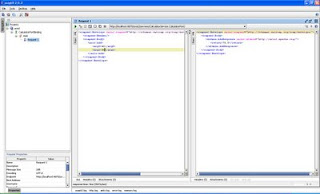
Comments
First of all, thanks for this information. I need to pass http proxy information to WSO2ESB because all connections should go through a proxy in our server. However, I am not sure how to supply this information (proxy host and port) in WSO2 ESB 4.7.0 for Windows. Do you have a walkthrough for that?
Thanks in advance.