How to configure persistent RM in WSO2 WSAS
WSO2 Web Services Application Server (WSAS) provides with a storage manager in which you can persist messages transmitted between RMS (reliable messaging source) and RMD (reliable messaging destination). By configuring persistent RM, you can prevent messages loses even if the server is down. This post guides you through the steps to configure persistent RM in the latest versions of WSO2 WSAS (WSAS-3.*). I assume you have a basic understanding about WS-RM, if not, please read http://www.infoq.com/articles/fremantle-wsrm-introduction first.
Pre-requisites
Download and install WSO2 WSAS-3.1.1
Persistent implementation of WS-RM will be supported in most of the popular DBMSs. However, I will use MySQL server 5.* in this demonstration. Therefore, install and configure MySQL.
Step 1
As the first step, we need to create the persistent storage which is going to be used in reliable message transmission. Lets create a data base and the necessary table as follows.
mysql>create database SANDESHA_DB;
mysql>use SANDESHA_DB;
mysql>create table wsrm_sender (
message_id varchar(255) not null,
message_context_ref_key varchar(255),
internal_sequence_id varchar(255),
sequence_id varchar(255),
to_address varchar(255),
inbound_sequence_id varchar(255),
send smallint,
sent_count integer,
message_number bigint,
resend smallint,
time_to_send bigint,
message_type integer,
last_message smallint,
inbound_message_number bigint,
transport_available smallint,
flags integer,
primary key (message_id)
);
mysql>create table wsrm_rmd (
sequence_id varchar(255) not null,
to_epr_addr varchar(255),
to_epr blob,
reply_to_epr_addr varchar(255),
reply_to_epr blob,
acks_to_epr_addr varchar(255),
acks_to_epr blob,
rm_version varchar(255),
security_token_data varchar(255),
last_activated_time bigint,
closed smallint,
terminated_flag smallint,
polling_mode smallint,
service_name varchar(255),
flags integer,
reference_message_key varchar(255),
highest_in_message_id varchar(255),
last_in_message_id varchar(255),
server_completed_messages blob,
outof_order_ranges blob,
to_address varchar(255),
outbound_internal_sequence varchar(255),
next_msgno_to_process bigint,
highest_in_message_number bigint,
rmd_flags integer,
primary key (sequence_id)
);
mysql>create table wsrm_rms (
create_seq_msg_id varchar(255) not null,
sequence_id varchar(255),
to_epr_addr varchar(255),
to_epr blob,
reply_to_epr_addr varchar(255),
reply_to_epr blob,
acks_to_epr_addr varchar(255),
acks_to_epr blob,
rm_version varchar(255),
security_token_data varchar(255),
last_activated_time BIGINT,
closed smallint,
terminated_flag smallint,
polling_mode smallint,
service_name varchar(255),
flags integer,
id bigint,
internal_sequence_id varchar(255),
create_sequence_msg_store_key varchar(255),
reference_msg_store_key varchar(255),
last_send_error blob,
highest_out_relates_to varchar(255),
client_completed_messages blob,
transport_to varchar(255),
offered_endpoint varchar(255),
offered_sequence varchar(255),
anonymous_uuid varchar(255),
last_send_error_timestamp bigint,
last_out_message bigint,
highest_out_message_number bigint,
next_message_number bigint,
terminate_added smallint,
timed_out smallint,
sequence_closed_client smallint,
expected_replies bigint,
soap_version integer,
termination_pauser_for_cs smallint,
avoid_auto_termination smallint,
rms_flags integer,
primary key (create_seq_msg_id)
);
mysql>create table wsrm_invoker (
message_context_ref_key varchar(255) not null,
sequence_id varchar(255),
context blob,
msg_no bigint,
flags integer,
PRIMARY KEY (message_context_ref_key)
);
mysql>create table wsrm_msgctx (
ctx_key varchar(255) not null,
ctx blob,
PRIMARY KEY (ctx_key)
);
Note: From WSAS-3.2.0 onwards, the following columns must be added to the wsrm_rms table in addition to the columns specified above.
offered_endpoint_epr_addr varchar(255),
offered_endpoint_epr varchar(255),
reallocated integer,
internalSeqIDOfSeqUsedForReallocation varchar(255),
Step 2
Since we are going to establish a JDBC connection to a MySQL DB, copy mysql jdbc driver to WSAS_HOME/repository/components/lib and restart WSAS
Log in to WSAS management console and click on modules -->list. Click on configure link of the sandesha2 module.
By default, WSO2 WSAS uses an inmemory implementation of WS-RM. You can change it to persistent by changing Storage Manager property. Configure the rest of the persistent storage details as follows.
Now, you have enabled persistent RM in WSO2 WSAS. However, due to a bug in the latest WSAS releases, you should update the following property in WSAS_HOME/conf/axis2.xml
<parameter name="Sandesha2StorageManager">persistent</parameter>
Make sure to restart WSAS after configuring the above element in axis2.xml
Step 4
Now, you are ready to send requests to a service hosted in WSAS through RM and verify persistent RM. In order to do that, engage sandesha2 module in a service and send series of requests (say 100 requests) using a RM client (I assume you are familiar with sending soap messages with RM headers. I will publish a separate post on complete RM client-server invocation soon). After transmitting 30 requests, shutdown WSAS and restart. You will notice that after the server is restarted, the message transmission will be resumed from the message no: 31
If you have any issues with the steps given above, please drop me a mail.
Pre-requisites
Download and install WSO2 WSAS-3.1.1
Persistent implementation of WS-RM will be supported in most of the popular DBMSs. However, I will use MySQL server 5.* in this demonstration. Therefore, install and configure MySQL.
Step 1
As the first step, we need to create the persistent storage which is going to be used in reliable message transmission. Lets create a data base and the necessary table as follows.
mysql>create database SANDESHA_DB;
mysql>use SANDESHA_DB;
mysql>create table wsrm_sender (
message_id varchar(255) not null,
message_context_ref_key varchar(255),
internal_sequence_id varchar(255),
sequence_id varchar(255),
to_address varchar(255),
inbound_sequence_id varchar(255),
send smallint,
sent_count integer,
message_number bigint,
resend smallint,
time_to_send bigint,
message_type integer,
last_message smallint,
inbound_message_number bigint,
transport_available smallint,
flags integer,
primary key (message_id)
);
mysql>create table wsrm_rmd (
sequence_id varchar(255) not null,
to_epr_addr varchar(255),
to_epr blob,
reply_to_epr_addr varchar(255),
reply_to_epr blob,
acks_to_epr_addr varchar(255),
acks_to_epr blob,
rm_version varchar(255),
security_token_data varchar(255),
last_activated_time bigint,
closed smallint,
terminated_flag smallint,
polling_mode smallint,
service_name varchar(255),
flags integer,
reference_message_key varchar(255),
highest_in_message_id varchar(255),
last_in_message_id varchar(255),
server_completed_messages blob,
outof_order_ranges blob,
to_address varchar(255),
outbound_internal_sequence varchar(255),
next_msgno_to_process bigint,
highest_in_message_number bigint,
rmd_flags integer,
primary key (sequence_id)
);
mysql>create table wsrm_rms (
create_seq_msg_id varchar(255) not null,
sequence_id varchar(255),
to_epr_addr varchar(255),
to_epr blob,
reply_to_epr_addr varchar(255),
reply_to_epr blob,
acks_to_epr_addr varchar(255),
acks_to_epr blob,
rm_version varchar(255),
security_token_data varchar(255),
last_activated_time BIGINT,
closed smallint,
terminated_flag smallint,
polling_mode smallint,
service_name varchar(255),
flags integer,
id bigint,
internal_sequence_id varchar(255),
create_sequence_msg_store_key varchar(255),
reference_msg_store_key varchar(255),
last_send_error blob,
highest_out_relates_to varchar(255),
client_completed_messages blob,
transport_to varchar(255),
offered_endpoint varchar(255),
offered_sequence varchar(255),
anonymous_uuid varchar(255),
last_send_error_timestamp bigint,
last_out_message bigint,
highest_out_message_number bigint,
next_message_number bigint,
terminate_added smallint,
timed_out smallint,
sequence_closed_client smallint,
expected_replies bigint,
soap_version integer,
termination_pauser_for_cs smallint,
avoid_auto_termination smallint,
rms_flags integer,
primary key (create_seq_msg_id)
);
mysql>create table wsrm_invoker (
message_context_ref_key varchar(255) not null,
sequence_id varchar(255),
context blob,
msg_no bigint,
flags integer,
PRIMARY KEY (message_context_ref_key)
);
mysql>create table wsrm_msgctx (
ctx_key varchar(255) not null,
ctx blob,
PRIMARY KEY (ctx_key)
);
Note: From WSAS-3.2.0 onwards, the following columns must be added to the wsrm_rms table in addition to the columns specified above.
offered_endpoint_epr_addr varchar(255),
offered_endpoint_epr varchar(255),
reallocated integer,
internalSeqIDOfSeqUsedForReallocation varchar(255),
Step 2
Since we are going to establish a JDBC connection to a MySQL DB, copy mysql jdbc driver to WSAS_HOME/repository/components/lib and restart WSAS
Log in to WSAS management console and click on modules -->list. Click on configure link of the sandesha2 module.
By default, WSO2 WSAS uses an inmemory implementation of WS-RM. You can change it to persistent by changing Storage Manager property. Configure the rest of the persistent storage details as follows.
Connection String - jdbc:mysql://localhost:3306/SANDESHA_DBStep 3
Driver Name - com.mysql.jdbc.Driver
Username - your mysql username
Password - your mysql password
Now, you have enabled persistent RM in WSO2 WSAS. However, due to a bug in the latest WSAS releases, you should update the following property in WSAS_HOME/conf/axis2.xml
<parameter name="Sandesha2StorageManager">persistent</parameter>
Make sure to restart WSAS after configuring the above element in axis2.xml
Step 4
Now, you are ready to send requests to a service hosted in WSAS through RM and verify persistent RM. In order to do that, engage sandesha2 module in a service and send series of requests (say 100 requests) using a RM client (I assume you are familiar with sending soap messages with RM headers. I will publish a separate post on complete RM client-server invocation soon). After transmitting 30 requests, shutdown WSAS and restart. You will notice that after the server is restarted, the message transmission will be resumed from the message no: 31
If you have any issues with the steps given above, please drop me a mail.


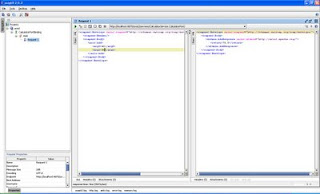
Comments