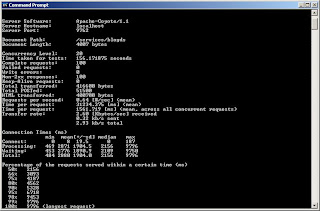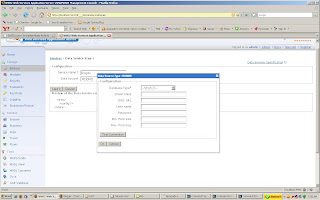WSO2 Web services application server (WSAS) is shipped with a lot of useful features which can be used effectively in a production system. One of these cool functionalities is exposing relational data using WSAS data services. Lets see how we can call an existing stored procedure using an WSAS data service. Here I'm going to use a MySQL DB instance for the demonstration purposes. You may use any DBMS as your preference. Step 1 Create a data base mysql>create database employeedb; Step 2 Create a table and inseert values. mysql>create table employee (id INTEGER, name varchar(20), address varchar(30)); mysql>insert into employee values (1, 'Charitha', 'Colombo'); Repeat the insert statement with more data. Step 3 Create a stored procedure. CREATE PROCEDURE getEmployee(empid INTEGER) select id, name, address from employee where id=empid; Step 4 We haven't used WSO2 WSAS data service configuration yet. All of the above are basic MySQL database setting up